Analog Camera Widget
Path: Widget Gallery> Media> Analog Camera
Use this widget to show images from an Analog Camera (a plug-in expansion module for adding the input video functionality is required)
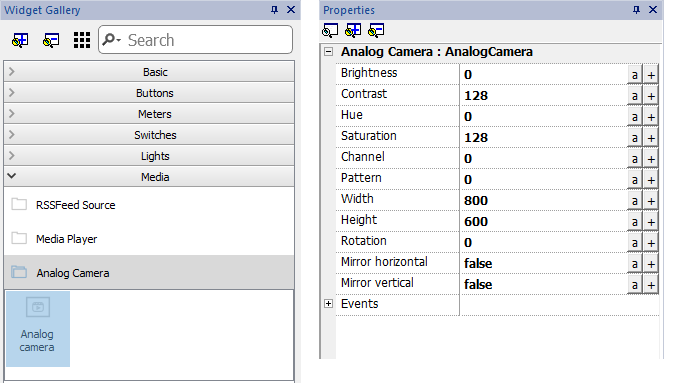
| Parameter | Description | ||||||||||||||||
|---|---|---|---|---|---|---|---|---|---|---|---|---|---|---|---|---|---|
|
Brightness |
Video Brightness (-128/127, default is 0) |
||||||||||||||||
| Contrast | Video Contrast (0/255, default is 128) | ||||||||||||||||
| Hue | Video Hue (-128/127, default is 0) | ||||||||||||||||
| Saturation | Video Saturation (0/255, default is 128) | ||||||||||||||||
| Channel | Video channel selection (0/1, default 0) | ||||||||||||||||
| Pattern |
Select pattern to display when no video input from camera
Select pattern to display (instead of video input from camera )
|
||||||||||||||||
| Width Height |
Scaling parameters of the video stream generated by the camera Not supported on all HMI devices |
||||||||||||||||
| Rotation |
Rotating the video stream (0, 90, 180, 270) Not supported on all HMI devices |
||||||||||||||||
| Mirror horizontal |
Horizontal mirroring of the video stream Not supported on all HMI devices |
||||||||||||||||
| Mirror vertical |
Vertical mirroring of the video stream Not supported on all HMI devices |