IP Stream widgets
Path: Widget Gallery> Media> IP Stream
This is a new widget to show live video streams using
Not supported in JM4Web
Codec H265 is not supported.
BSP v3.1.49/v1.3.721 or greater is required.
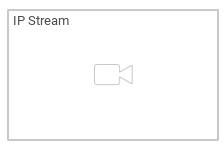
| Parameter | Description | ||||||
|---|---|---|---|---|---|---|---|
| Stream Type |
Protocol supported by the IP camera
UDP protocol is not supported |
||||||
| RTSP Camera URL | URL of the IP Camera when used in RTSP protocol. | ||||||
|
MJPEG Camera URL |
URL of the IP Camera |
||||||
|
User Name |
Name of user allowed to access the camera. Set this parameter when access to the camera is password protected. |
||||||
|
Password |
Password to access the camera. |
Authentication methods
The authentication method is automatically set by the camera web server to which the widget connects. Authentication methods supported are:
- Basic
Tested RTSP cam
Revotech HD Security Camera
| Widget property | Value |
|---|---|
| Stream type | 0 (RTSP) |
| RTSP Camera URL |
rtspt://username:password@ipAddress:port/profile0 example: |
Note:
- This camera uses TCP protocol instead of UDP, meaning that rtspt need to be used respect rtsp protocol.
- Supported Codec and resolution of this camera are H264 and 1920*1080. Camera settings must be updated accordingly.
Foscam HD IP Camera RTSP
| Widget property | Value |
|---|---|
| Stream type | 0 (RTSP) |
| RTSP Camera URL |
rtsp://username:password@ipAddress:port/videoMain example: |
G4 PRO – DVR of UniFi Protect
| Widget property | Value |
|---|---|
| Stream type | 0 (RTSP) |
| RTSP Camera URL |
rtspt://ip:7447/key example: |
Note:
- This camera uses TCP protocol instead of UDP, meaning that rtspt need to be used respect rtsp protocol.
- To make stream available for widget, go in advanced settings of DVR and modify the default link stream:
- change protocol from “rtsps” to “rtsp”
- remove the argument “?enableSrtp”
- modify port from “7441” to “7447”